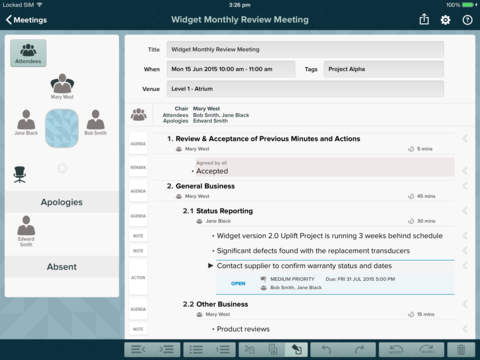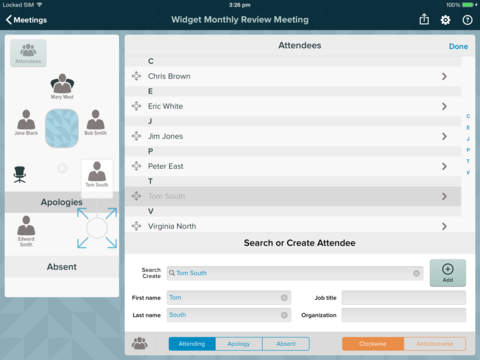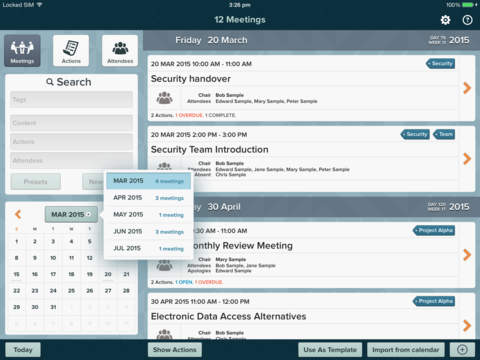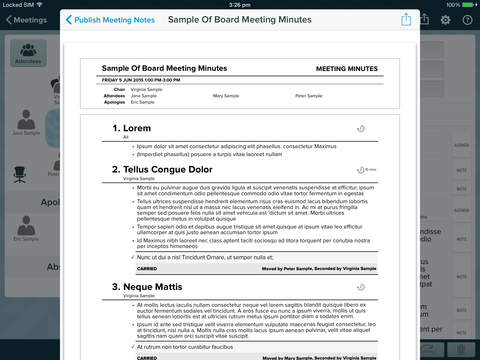for Meetings Review
Price: FREE
Version Reviewed: 1.0
Device Reviewed On: iPad Mini Retina
iPad Integration Rating:





User Interface Rating:





Re-use Value Rating:





Overall Rating:





Initially, for Meetings might seem somewhat overwhelming. It throws you in by offering some examples in order to teach you what to do. That’s good in one way but confusing in another. Fortunately, a series of tooltips goes a long way to helping you figure it out.


The reason why it seems overwhelming is because for Meetings is a very powerful app. While paying out $24.99 gets you the full weight in terms of unlimited meetings, the free version still has a lot going for it.
You can use it to structure a lot of content for your meeting. Besides being able to add bullet points, notes, and even images to consult during your meeting, you can add attendees before placing them in a seating arrangement, and even drag attendees around in order to connect them to content. Want to assign a project to one person in particular? That’s how you do it effectively through for Meetings. Such visualization is going to be useful for many.


Elsewhere, there’s the usual supply of features such as being able to add a venue as well as add multiple meetings to your calendar. The latter is particularly handy if you have many meetings, as it means everything is laid out in front of you in a clear yet detailed fashion. You won’t have to go looking elsewhere for anything as for Meetings is self contained in that respect. You can easily import existing meetings from your calendar too, saving you some time during set up.
While for Meetings might seem initially confusing, it soon makes sense. For those who have to organize many meetings, it’s bound to be a real time saver and a great way to keep on top of everything rather than having to juggle many apps or worst of all, bits of paper.