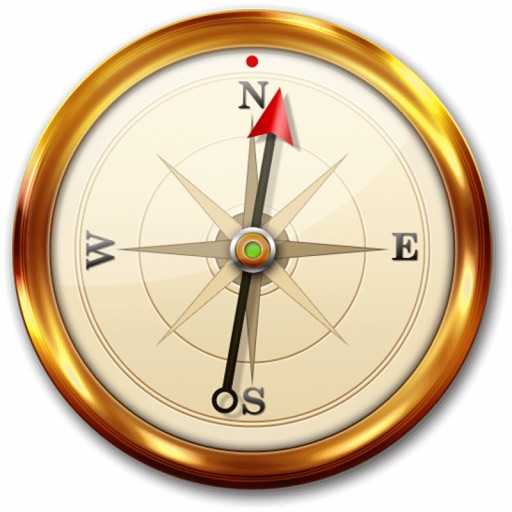App Description
An easy-to-use app for quickly checking food in the store and at home.
Useful for anyone who is on a diet or watching proper nutrition for themselves and their families.
- Open the app and point your gadget's camera at the product barcode.
- After reading the barcode, useful information about the product will appear on the screen.
- Six circles show how much sugar, salt, fat, calories, protein and alcohol the product contains.
- The numbers inside the circle show how many percent of sugar, salt, etc. the product contains. For calories, the number means the number of kilocalories in the product.
- Circles change color to green, yellow or red depending on the amount of sugar, salt, etc. in the product.
- The text at the bottom shows the name, origin, composition for the product. Text can be scrolled up and down.
- For a new scan, press the "barcode" button at the bottom-left of the screen, or swipe the screen to the right.
- Today more than 2 million products from all over the planet are recognized.
- Information in the database is entered by volunteers, so not all products have a full description of the composition.
- When scanning any barcode (not only products), the name of the country is shown.
- Please keep your gadget in the "Portrait" position when scanning.
App Changes
- February 01, 2023 Initial release